Web Applications > Arraymusic Administration Area
Arraymusic’s Array Space is an affordable and well-equipped warehouse space that artists rent to rehearse, and to present workshops and concerts. Sandra Bell, General Manager, and Rick Sacks, Technical Director, asked me to create an online rental system for their registered renters.
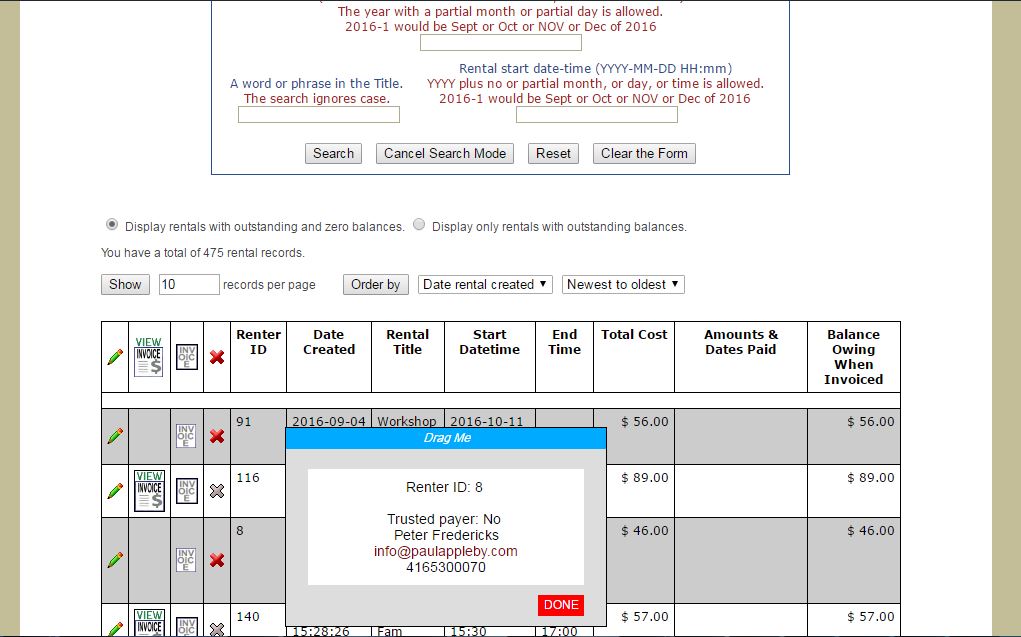
I had to first comprehend their business processs, and then suggest adjustments so that it could be translated to an online service.
The Admin area is integrated into the Arraymusic website, that was created by a previous web dvelopment team.
The Admin can view all rental records, or only those filtered by selected search criteria, such as belonging to a specific renter. And the Admin can view the current and prior equipment/services offerings and create new offerings. When a rental is booked, the "current" offerings remain with that rental record and are used if it or its invoice is ever edited.
The Admin cam also create various reports.
When viewing the list of rentals, the Admin can select a specific record for editing, click the "X" icon to cancel it, click the renter's ID to popup more of the renter's info, click to view the rental's invoice if already issued, or re-issue the invoice, and the Admin can see what the balance owing for each rental record will be when invoiced. For rentals already invoiced, the Admin can see the amounts and dates paid.
Invoices are created and emailed to the renter and to the Admin, early in the morning on the day of the event, so that they can pay on that day. And when the Admin or the renter cancels a rental.
The Admin can edit any details the renter can, such as the start date-time, the event graphic, etc., but cannot create a new or recurring rental on behalf of the renter.
The Admin can also add, edit, or remove any discounts applied to a rental. Amounts and dates paid are dynamically recorded when the renter pays online. The Admin can manually add an entry if the renter paid by cheque or cash, and the Admin can edit any entry.
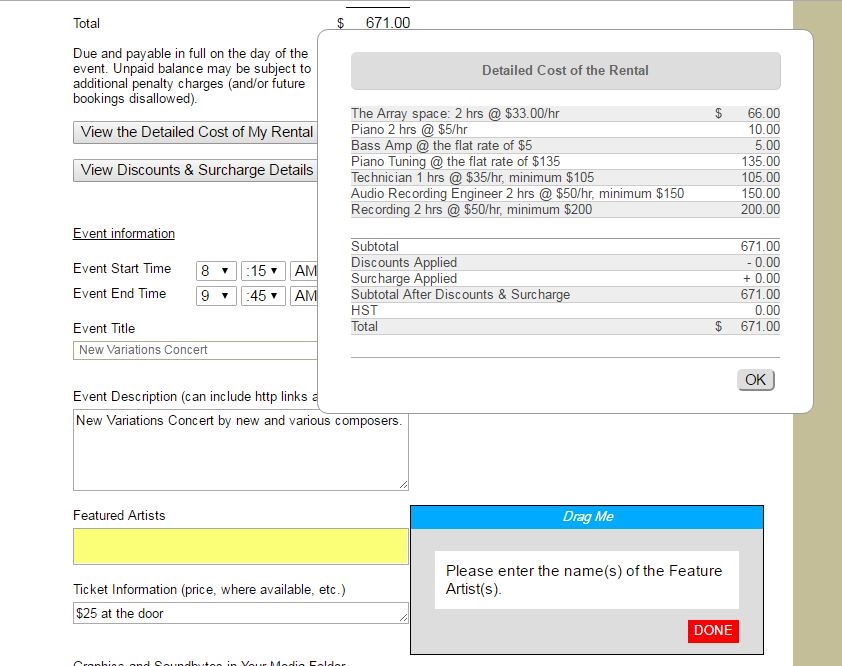
There is server-side form validation, including checking for bad charcters against a white list. And there is client-side validation using custom made popups that appear next to the empty or badly formatted form field. Clicking "DONE" only closes the popup if the data has been properly entered in the form field.
For the sake of brevity, the rental forms all display a summary of the costs including the discount totals. There is one button to popup the detailed costs of the rental, and one to popup the discount and surcharge details.
As the Admin enters or changes the rental time and/or equipment and services ordered, the summary of the order is dynamically updated, and so are the cost and discount popup details when they are re-opened.
On submitting the Admin Edit Rental form a custom confirm popup notifies the Admin about the possible cancellation costs the renter will incur.
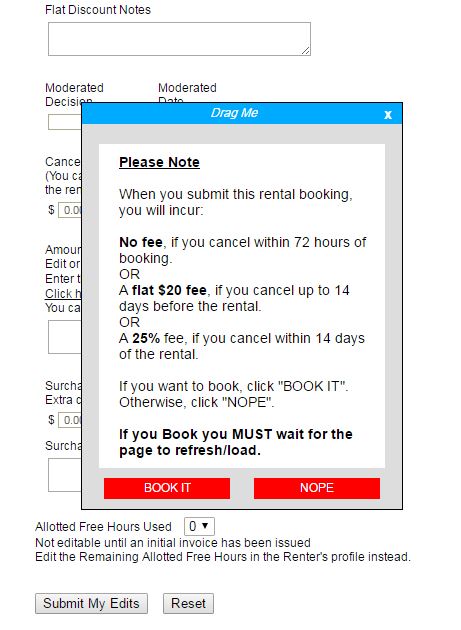
When the Admin's edit form has been successfully submitted, a custom popup asks what the Admin would like to do next -- edit the rental details, or go to the Admin View Rentals page to view a list of all the rental records.
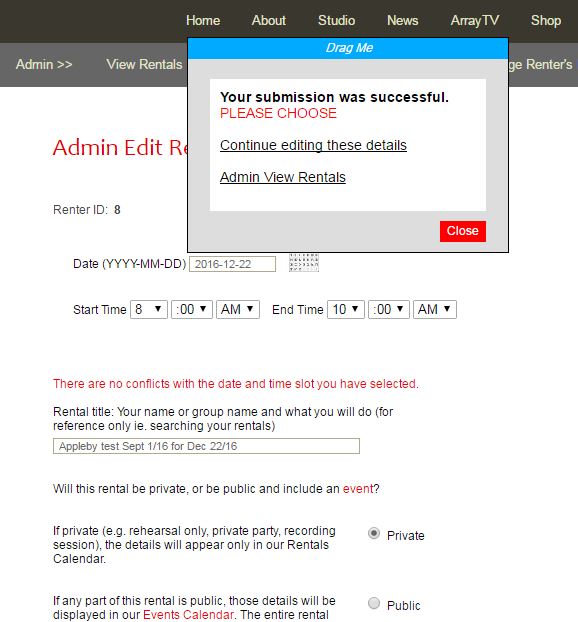

Questions about your web project?
Please call me now at416-530-0070.
Please call me now at